1. CREATE FX BROKER ACCOUNT
PH Link (for the ff countries: Philippines, Vietnam, Canada, Cambodia, South Korea)
2. Make an account with GoMarkets using the ff link:
- Standard Account: https://apply.gomarkets.com/opennewaccount/register/?Ic=PJ6V2&s=r3
Global Link (other countries not mentioned in PH Link,also excluded those in closed jurisdictions)
- Standard = https://app.gomarkets.mu/?Pcode=5010027
ACCOUNT TYPE and DETAILS
Account Trading: STANDARD Acount
A. Individual Account
C. MT4 TYPE (NOT MT5)
D. Account Trading Type : Standard Account
E. Currency = USD
F. Leverage = Max (1:888 , 1:500)
Then, wait at least 1-2 days for account approval and then check email and note for the following details
1. MT4 Number
2. Server (must be like this :GOMarketsSVG-Real 3)
3. MT4 Password
2. FUND THE ACCOUNT: Only 500 USD as starting capital
Fund Recommended depends on the risk profile please check capital recommended below we suggest to start with 500 USD.
3. Join dIscord and Click "REQUEST VERIFICATION" tab
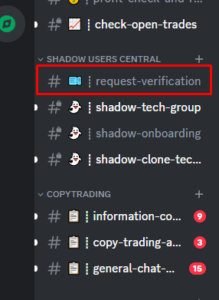
A. Screen shot your account with Fund (including full name to validate)
